Windows 7 -- Configuration Manager Broken?!
Re: Windows 7 -- Configuration Manager Broken?!
I will have the files ready in the next few days.
I have nearly completed DXGL 0.5.17 and will provide these files once I have it released.
I have nearly completed DXGL 0.5.17 and will provide these files once I have it released.
Re: Windows 7 -- Configuration Manager Broken?!
Brilliant. TYVM.
I'm still compiling changes and resources for 2,53 R3, and of course, for 2.55 BETA. That is still a bit off, as I have duties to accomplish before we exit ALPHA, but it is getting close and 2,53 R3 should be the start of all of this.
I'm still compiling changes and resources for 2,53 R3, and of course, for 2.55 BETA. That is still a bit off, as I have duties to accomplish before we exit ALPHA, but it is getting close and 2,53 R3 should be the start of all of this.
Re: Windows 7 -- Configuration Manager Broken?!
Here are the configuration files I have come up with:
https://dxgl.org/download/etc/dxgl-zc-cfg.zip
There are three Include directives at the end of dxgl.cfg - uncomment just the one you want for a particular fullscreen configuration, and as mentioned disregard them for window mode and use zc.cfg/zquest.cfg instead.
These configuration files require the ddraw.dll file from DXGL 0.5.17 or newer to work properly. Version 0.5.17 was released just this week at the usual download page.
The legacy version of DXGL is dependent on the Visual C++ 2010 Redistributable, and the non-legacy version is dependent on the current Visual C++ 2015-2019 Redistributable.
https://dxgl.org/download/etc/dxgl-zc-cfg.zip
There are three Include directives at the end of dxgl.cfg - uncomment just the one you want for a particular fullscreen configuration, and as mentioned disregard them for window mode and use zc.cfg/zquest.cfg instead.
These configuration files require the ddraw.dll file from DXGL 0.5.17 or newer to work properly. Version 0.5.17 was released just this week at the usual download page.
The legacy version of DXGL is dependent on the Visual C++ 2010 Redistributable, and the non-legacy version is dependent on the current Visual C++ 2015-2019 Redistributable.
Re: Windows 7 -- Configuration Manager Broken?!
Very good. I'll put it together.
I didn't intentionally delete the PM where you described how to set this up as an included minimal config, but it's gone. Can you reiterate the process, please? (or, was that in a thread?)
I take it that dxgl fully respects the config files in ZC 2.53 and above? Which of the three video modes is best for window output?
; For window mode, set window mode in zc.cfg or zquest.cfg
; Window mode scaline will come in a later version of DXGL.
Also, can that redistrib VC10 lib be included in the path local to dxgl.dll or must the user install it fully?
Last,you said that DXGL will now run as a standalone included dll, but as we are including dxgl.dll in the game folder, and the installer says that it needs the COM fix for this to work, what do we do here for Win8/10 users?
Do they need to run the installer script?
P.S. 'm unsure what you changed other than to allow t to compile on MSVC08,but I can now see the config utility once again after installing this update.
I didn't intentionally delete the PM where you described how to set this up as an included minimal config, but it's gone. Can you reiterate the process, please? (or, was that in a thread?)
I take it that dxgl fully respects the config files in ZC 2.53 and above? Which of the three video modes is best for window output?
; For window mode, set window mode in zc.cfg or zquest.cfg
; Window mode scaline will come in a later version of DXGL.
Also, can that redistrib VC10 lib be included in the path local to dxgl.dll or must the user install it fully?
Last,you said that DXGL will now run as a standalone included dll, but as we are including dxgl.dll in the game folder, and the installer says that it needs the COM fix for this to work, what do we do here for Win8/10 users?
Do they need to run the installer script?
P.S. 'm unsure what you changed other than to allow t to compile on MSVC08,but I can now see the config utility once again after installing this update.
Re: Windows 7 -- Configuration Manager Broken?!
Well now, this is new...
DXGL worked a few times, then for some reason opening instances of ZC or ZQ instantly crashes. Here are the Windows fault details:
Seems to have been caused by an incorrect setting in zquest.cfg. :shrug:
Let me know if you want a copy of that zquest.cfg config file for use in testing.
DXGL worked a few times, then for some reason opening instances of ZC or ZQ instantly crashes. Here are the Windows fault details:
Code: Select all
Problem signature:
Problem Event Name: APPCRASH
Application Name: zquest.exe
Application Version: 0.0.0.0
Application Timestamp: 5d888145
Fault Module Name: DDRAW.dll
Fault Module Version: 0.5.17.950
Fault Module Timestamp: 5d855517
Exception Code: c0000005
Exception Offset: 00046ad8
OS Version: 6.1.7601.2.1.0.256.48
Locale ID: 2057
Additional Information 1: 0a9e
Additional Information 2: 0a9e372d3b4ad19135b953a78882e789
Additional Information 3: 0a9e
Additional Information 4: 0a9e372d3b4ad19135b953a78882e789
Read our privacy statement online:
http://go.microsoft.com/fwlink/?linkid=104288&clcid=0x0409
If the online privacy statement is not available, please read our privacy statement offline:
C:\Windows\system32\en-US\erofflps.txt
Let me know if you want a copy of that zquest.cfg config file for use in testing.
Re: Windows 7 -- Configuration Manager Broken?!
Please let me know which DLLs from the VC++10 runtime DXGL needs. I may try to package only those, with ZC.
In the interim, here's a new ZC build, with a new version of ZLaunch that includes a button to enabledisabe DXGL, and a lister for the video mode to use, of the three provided.
https://timelord.insomnia247.nl/zc-dev/ ... -37GMT.zip
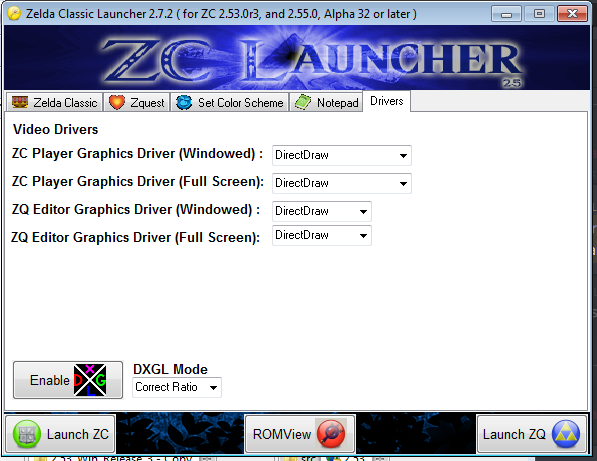
Huzzah!
In the interim, here's a new ZC build, with a new version of ZLaunch that includes a button to enabledisabe DXGL, and a lister for the video mode to use, of the three provided.
https://timelord.insomnia247.nl/zc-dev/ ... -37GMT.zip
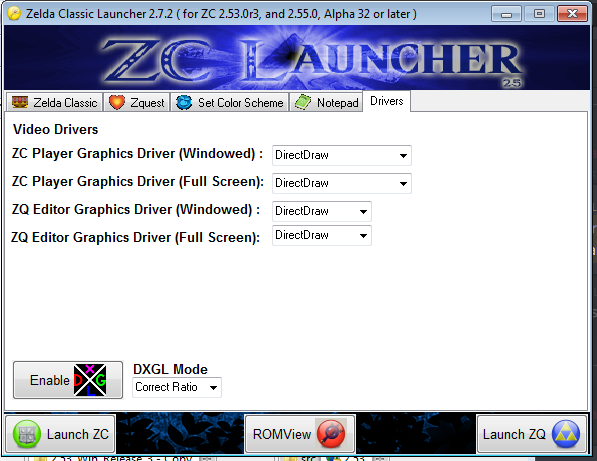
Huzzah!
Re: Windows 7 -- Configuration Manager Broken?!
Actually, while I'm thinking about it: Would it be feasible to static link the MSVC++10 deps into the ddraw.dll (compile with /MT?) , so that it doesn't need them separately installed?
I'ven't ever attempted to do that, but perhaps you'd know the answer.
I'ven't ever attempted to do that, but perhaps you'd know the answer.
Re: Windows 7 -- Configuration Manager Broken?!
I do believe static linking would run into LGPL issues as that would mean including nonfree code in the binary. However, the runtimes required are the x86 versions of msvcr100.dll and msvcp100.dll
This package contains the fully updated versions of the runtimes: https://www.microsoft.com/en-us/downloa ... x?id=26999
The non-legacy version uses vcruntime140.dll and msvcp140.dll however these might be dependent on the Windows Universal C Runtime, which on versions of Windows prior to 10 is installed by the redistributable installer. So unless you want to invoke the redistributable installer the legacy version may be the easiest to deploy.
This package contains the fully updated versions of the runtimes: https://www.microsoft.com/en-us/downloa ... x?id=26999
The non-legacy version uses vcruntime140.dll and msvcp140.dll however these might be dependent on the Windows Universal C Runtime, which on versions of Windows prior to 10 is installed by the redistributable installer. So unless you want to invoke the redistributable installer the legacy version may be the easiest to deploy.
Re: Windows 7 -- Configuration Manager Broken?!
There may be a few ways around this, but, failing anything else, why not migrate to the Mozilla Public Lib license?William wrote: September 23rd, 2019, 12:24 pm I do believe static linking would run into LGPL issues as that would mean including nonfree code in the binary. However, the runtimes required are the x86 versions of msvcr100.dll and msvcp100.dll
This package contains the fully updated versions of the runtimes: https://www.microsoft.com/en-us/downloa ... x?id=26999
The non-legacy version uses vcruntime140.dll and msvcp140.dll however these might be dependent on the Windows Universal C Runtime, which on versions of Windows prior to 10 is installed by the redistributable installer. So unless you want to invoke the redistributable installer the legacy version may be the easiest to deploy.
https://softwareengineering.stackexchan ... e-lgpl-3-0
I'm not entirely certain why those libs are needed, gien that IIRC, older dxgl versions didn't depend on those runtimes. What purpose are they serving especially building from MSVC08 (runtime vc90, which is notrequired)?
For now, I bundled those two DLLs. I suppose that I could rename all of the vc100 dlls in System32 to verify that the software still runs. Otherwise I would need to chase down someone with a win7 achine that lacks those two dlls.
More reading material to bog through:
https://opensource.stackexchange.com/qu ... pplication
Re: Windows 7 -- Configuration Manager Broken?!
Oh, I still don't know what that COM fix during the installer does, and if a user on Win8+ would need to run the DXGL installer and apply that, or if the .dll will run in that package as a standalone. My goal here is a completely standalone package, of course.
I randomly got that same crash from earlier, again, just now, with a zquest.cfg that worked fine a mere few hours ago:
Any idea on what would cause this?
I randomly got that same crash from earlier, again, just now, with a zquest.cfg that worked fine a mere few hours ago:
Code: Select all
Problem signature:
Problem Event Name: APPCRASH
Application Name: zquest.exe
Application Version: 0.0.0.0
Application Timestamp: 5d8912a1
Fault Module Name: DDRAW.dll
Fault Module Version: 0.5.17.950
Fault Module Timestamp: 5d855517
Exception Code: c0000005
Exception Offset: 00046ad8
OS Version: 6.1.7601.2.1.0.256.48
Locale ID: 2057
Additional Information 1: 0a9e
Additional Information 2: 0a9e372d3b4ad19135b953a78882e789
Additional Information 3: 0a9e
Additional Information 4: 0a9e372d3b4ad19135b953a78882e789